Introduction to our Online Education
Login
- Go to Membership Login on the left menu and click “SNU Portal Login”. Log in by entering your SNU Portal ID and password.
- SNU students and faculty members without a MYSNU ID should register as a SNU Portal member at http://my.snu.ac.kr.
- SNU students and faculty members without a MYSNU ID should register as a SNU Portal member at http://my.snu.ac.kr.
How to register
- Go to the ‘Course’ menu. See which classes are available, and click ‘Course Registration’.
- The course you registered can be found at ‘My Classroom’.
- The course you registered can be found at ‘My Classroom’.
Listen to Course
- Check the registered course at ‘My Classroom.’
- Click on the ‘Play’ button and your class will begin.
- Click on the ‘Play’ button and your class will begin.
Printout Certificate
-When you have completed the course, you can print out a certificate.
(Your course progress is automatically recorded on the website system. Any attempt to fast forward or skip the lecture will result in a non-completion of the course, in which case you will not be able to receive a certificate.)
-The certificate can be printed out at ‘My Classroom > Printout Certificate’ any time after you have completed the course.
(Your course progress is automatically recorded on the website system. Any attempt to fast forward or skip the lecture will result in a non-completion of the course, in which case you will not be able to receive a certificate.)
-The certificate can be printed out at ‘My Classroom > Printout Certificate’ any time after you have completed the course.